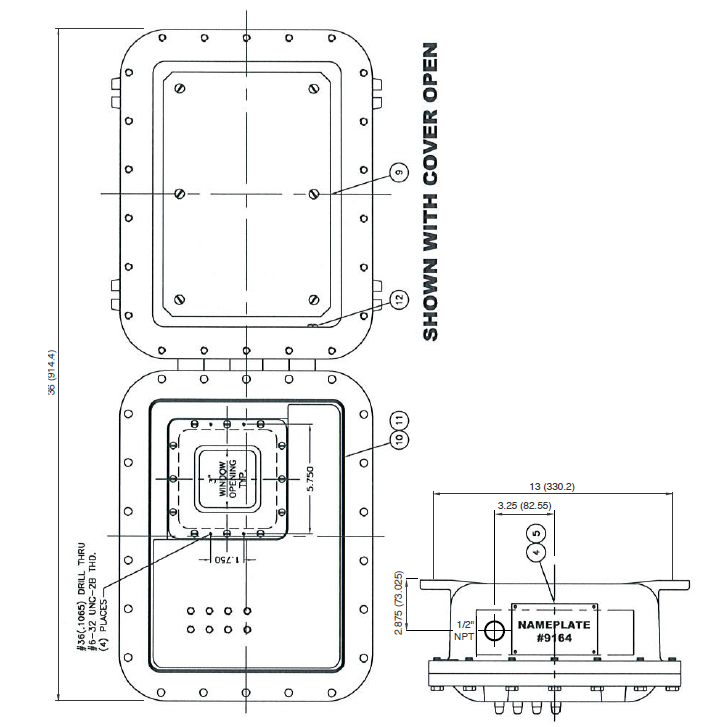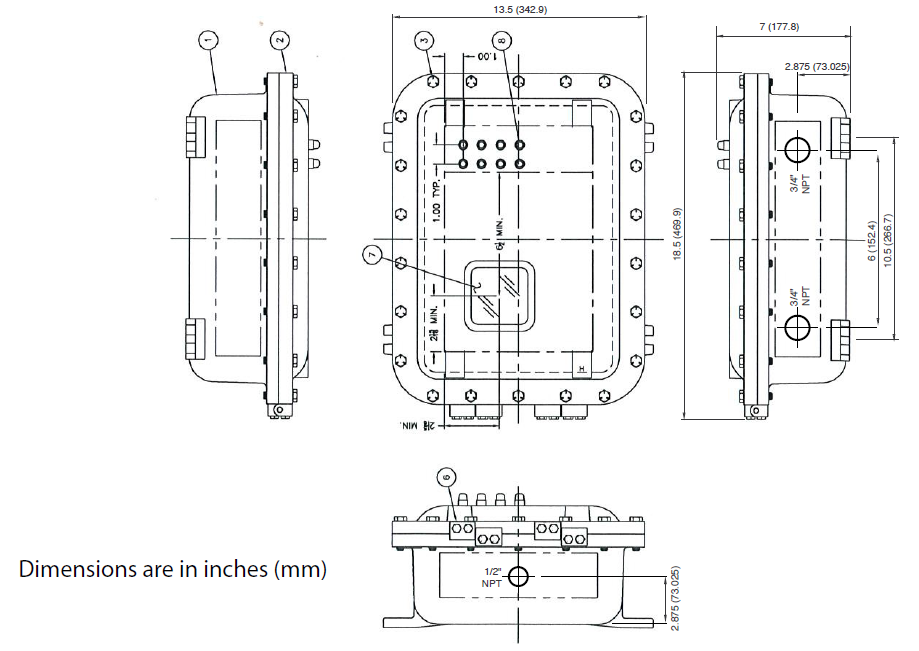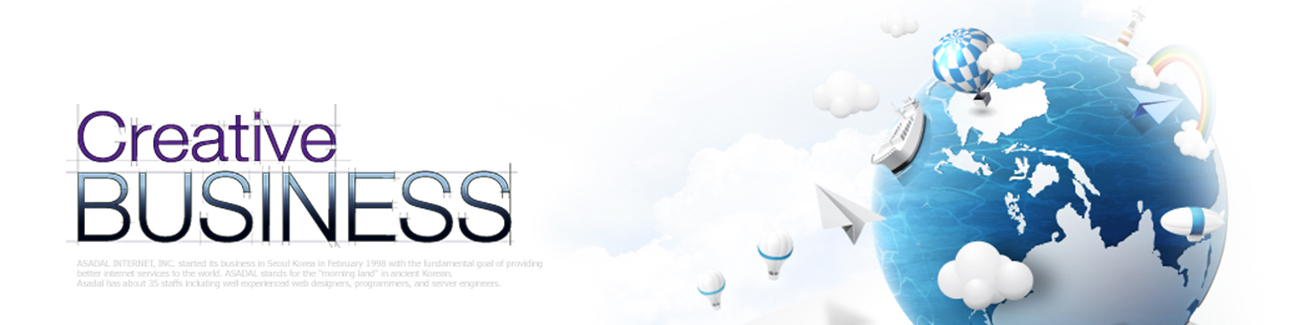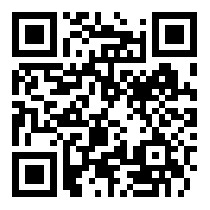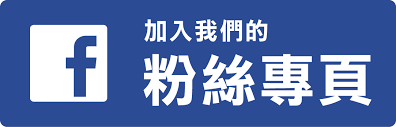Kessler-Ellis Products FLOW TOTALIZER STX-ST1O1A0X
Kessler-Ellis Products FLOW TOTALIZER STX-ST1O1A0X
Kessler-Ellis Products FLOW TOTALIZER STX-ST1O1A0X
Features
• Explosion Proof Enclosure with LCD Display
• Rate/Total and Batching Functions
• Advanced Batching Features: Overrun Compensation, Print End of Batch, Slow Start of Batch Fill, Slow End of Batch Fill, 2 Stage Batching or Digital Control Valve
• Advanced Printing Capabilities
• “EZ Setup” Guided Setup for First Time Users
• Menu Selectable Hardware & Software Features
• Isolated Pulse, Analog and Relay Outputs Standard on AC Powered Models
• RS-232 Port Standard, Modbus RTU RS-485 Optional
• Windows™ Setup Software
• On Board Data Logging
• DDE Server & HMI Software Available
• User Definable Units of Measure
• Enhanced Modem Features for Remote Metering
Description
The SUPERtrol-X (STX) Flow Computer offers advanced batching features for all types of flow batching systems. The STX is compatible with a variety of flowmeter types in liquid applications. Multiple flow equations and instrument functions are available in a single unit with many advanced features.
The alphanumeric display shows measured and calculated parameters in easy to understand format. Single key direct access to measurements and display scrolling is supported
The versatility of the SUPERtrol-X permits a wide measure of versatility within the instrument package. The various hardware inputs and outputs can be “soft” assigned to meet a variety of common application needs. The user “soft selects” the usage of each input/output while configuring the instrument.
The isolated analog output can be chosen to follow volume flow, corrected volume flow, mass flow, temperature, or density by means of a menu selection. Most hardware features are assignable by this method.
The user can assign the standard RS-232 Serial Port for data logging, transaction printing, or for connection to a modem for remote meter reading. Remote metering software available.
A Service or Test mode is provided to assist the user during start-up system check out by monitoring inputs and exercising outputs and printing system setup.
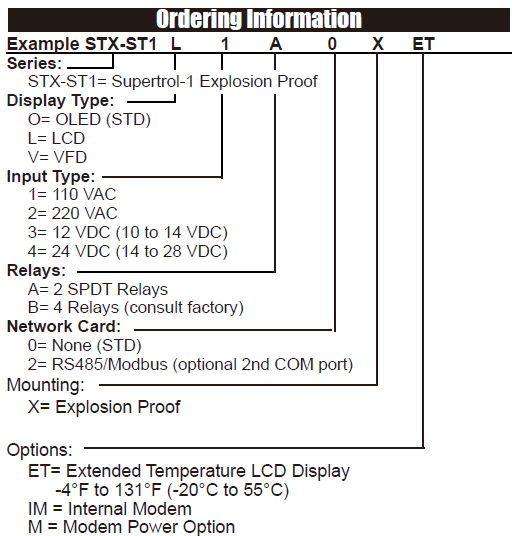
Accessories:
OPC/DDE Server for RS232 Port
OPC/DDE Server for Modbus Suite
Modem Available, see MPP-2400N (requires M option)
Serial printer available, see P1000, P295
Ethernet Port Server available, see IEPS for RS232 port
Ethernet Port Server Modbus TCP available, see ADAM4572
RS-422/485 to RS-232 Communication Adaptor available, see CA285
Remote metering and data collection software available, see TROLlink
Quencharc 32145 - Relay Contact Protection